Hi, ok this entry will teach you on how to put a song or songs in your blog.
This entry I wrote, I mean I type it in English…saje mengada-ngada..Ha3..
Nak tunjuklah yang broken English iz bagus..Ha3..
Ok 1st choose the songs you want it to be play in you blog.
I choose this 2 cover songs and make sure you have this songs in you disk.
- Togun- Someone Like You
- Togun- Price Tag
STEP #1:
right click on the file and then click on the hyperlink "links" as shown in the screenshot below:
We Will Use the code in the red box, Direct Link.
If you just want one song to be play you can use HTML code ^.
Read 2nd step to put more than one songs.
OK Part One Done..Relax Jap Minum2..hu2..
STEP #2:
Finally, to play these songs we will add the floating MP3 player to the blog.
Go to this page: StreamPad
And click on the Blogger logo:
And customize the player as you want: Enable Autoplay, change colors, Allow popout etc.
Done???
OK now copy all the code in one HTML/JavaScript.
The hyperlinks to the songs should look like this:
<a href="http://DIRECT_LINK_TO_SONG_1"style="display:none;">Song_1_Title</a>
<a href="http://DIRECT_LINK_TO_SONG_2"style="display:none;">Song_2_Title</a>
<a href="http://DIRECT_LINK_TO_SONG_2"style="display:none;">Song_2_Title</a>
Replace the links highlighted in RED with the DIRECT LINKS you got from OpenDrive in STEP #1
The code style="display:none;" will hide the hyperlinks (song titles). If you want to show the links to your visitors, then delete the code highlighted in BLUE, before saving the widget/post.
How To Play Your Voice In Blog???
Its Easy, 1st Rakam Lah dulu Suara korang.
You can use Sound Recoder in your Accessories or download your special sound recoder.
OR, IF suara korang tak Sedap..Ha3.. You can use this software "ISpech" where it will turn your text into natural voice for free.
Tapi dalam bahasa mat salleh sahaja. It will sound weird if you use bahasa in this software. Ha3..
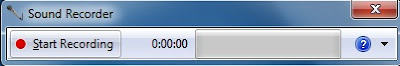
 |
When you done with this just download it and Start from STEP #1:
That is all..Try it..





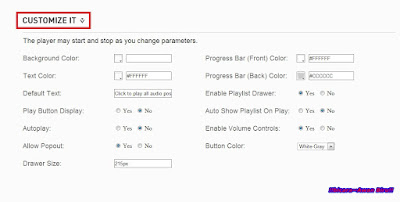



0 comments:
Post a Comment